Create a Line Drawing from a Photograph or Print
This technique may save you drawing and tracing time.Although I am not a painter, I work with many painters and have learned about their techniques. Many painters start by creating a line drawing of the desired image. Some do this by free-hand drawing in pencil. Others, simply paint an outline with their brush and start filling in the paint. Often, a smaller design is drawn and then transferred or projected onto the final canvas. If the design is the same size as the canvas, the drawing can be traced onto the canvas. If the final canvas is larger, the drawing is photographed, then enlarged with a projector onto canvas, where the outline is traced by hand. This can be time-consuming groundwork, and projecting often leads to skewing of the line drawing. Another simple solution is to use Photoshop to create the line drawing. First we need a digital image of the drawing.
If you have gone to the trouble of manually creating a line drawing, you can create the digital image of the drawing by scanning or photographing. Open the file in Photoshop and re-size it to the canvas size. You can print the drawing directly onto canvas or project it and trace it onto the canvas. However, let us assume you have an image, say a photograph, of a landscape taken with your camera. You can use the photograph to create a line drawing in Photoshop! Then, proceed as normal – either print the drawing to canvas or project it and trace it. Here is an example of a photograph which is converted to a line drawing in Photoshop:


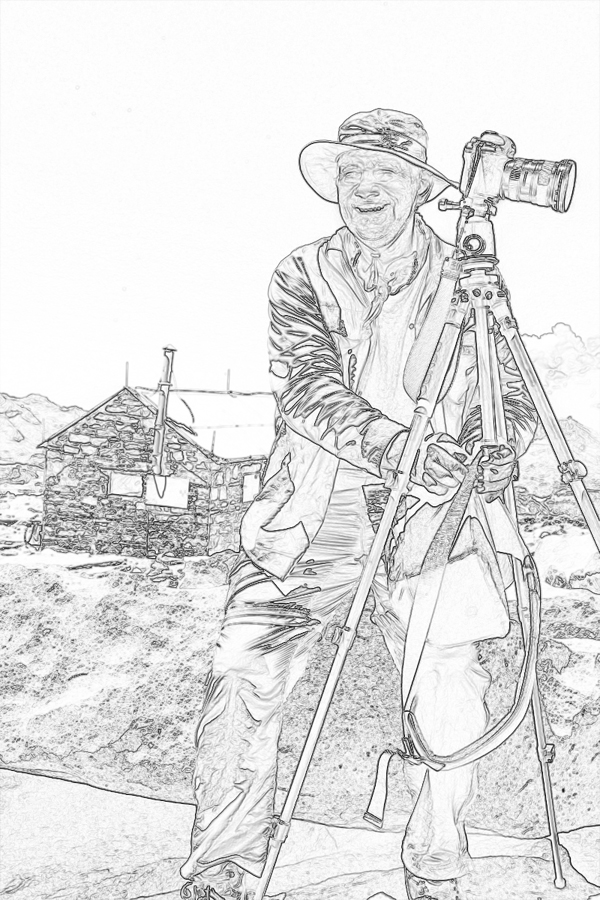
Here is an outline of the steps involved to create the line drawing:
- Take the picture with your digital camera.
- Open the file in Photoshop
- Convert the photo to black and white
- Use Photoshop Filter – Stylize and Find Edges
- Add a curve layer to adjust the drawing to lighter or darker
- Flatten the file
- Print to canvas
If you don’t have the picture in your camera, but have a print, you can scan the image or re-photograph the print to create the digital image. Then proceed with step #2 above.
Here is another example:
Starting with a print, scan to digital.

Convert to Black and White

Filter – Find Edges

There are many other uses for this type of photo conversion. For example, in the classroom a teacher could take a photo of whatever subject is being studied. The photo could be converted to a line drawing and the students could apply color with crayons, colored pencil, watercolor or paint.


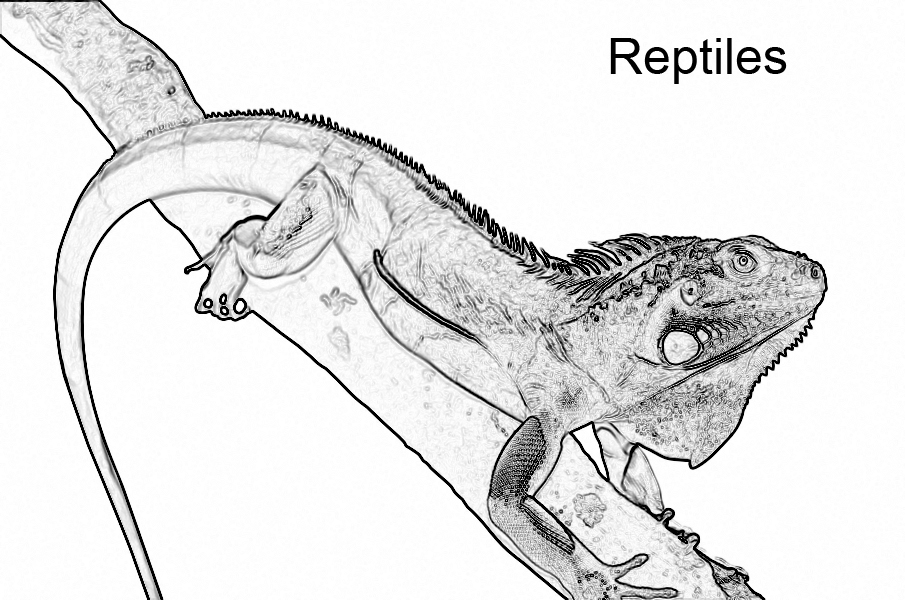
These conversions from a photograph to a line drawing are done very quickly – in minutes. The drawing can be adjusted – darker, lighter, intense etc. It just depends how dense a drawing the artist would like to project onto canvas. The image can be enlarged to the desired size and printed onto paper, canvas or other substrates. This is an underutilized method to jumpstart a painting and can save many hours of drawing time for artists.


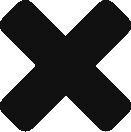

Recent Comments