Photo Silhouettes
Use Your Camera to Create a Silhouette Image


Silhouettes are fun to create. The foreground is represented as a black shape outlined by the lighted background, which could be natural or artificial. Personally, I favor a nice sunset or sunrise, which provides a natural beautiful background. Something of interest should be the subject in the foreground. It could be a cactus, a tree, a person, an animal or whatever you have available at the time.
When I first started to photograph, a silhouette occurred purely as an accident. I did not know how the camera decided to make my foreground into a silhouette. Eventually, I learned a little valuable trick, which works very well. In a nutshell, if you meter the lighted background in a bright area, it will be rendered neutral and everything else will be exposed relative to the bright area. But what does this mean? Here is a real example:
Metering Point

The key is to meter on a bright spot of the background. In this case, I chose to meter the exposure based on the light near the middle of the image. The light at this point will be rendered to a nice medium color. The exposure for everything else is based on the metered area being the average tone. That means that anything that is lighter than that tone will be overexposed, and anything that is darker will be underexposed. Since the Joshua trees and the mountain do not have any direct light, they are way underexposed, to a silhouette. If instead, I had metered the exposure on the Joshua trees, then the sky would have been rendered extremely overexposed, and I would have exposed the color and detail in the leaves and branches of the trees.
Meter Camera Settings
It is possible your camera has several ways to meter, ie measure light. The commons settings are:
- Spot metering
- Center weighted metering
- Matrix metering
Spot metering measures a small area in the center of your view finder. This is the most accurate way to measure an exact area of light. Center weighted measures a larger circular area in the middle of your view finder. Matrix metering measures a larger area of light to calculate an average measurement. I recommend you use either spot or center weighted metering to measure light when creating a silhouette.
Here are some more examples. Question: where would you measure the light to create a these silhouettes?


Once you get the hang of it, silhouettes can be easy and fun to create. The drama of the background will intensify the silhouetted subject. Plan ahead by knowing what the direction the sun will rise or set and be in position to create a striking image. Be sure to set your camera meter mode to spot or center weighted for accurate metering. If you get a good silhouette, contact us and we will include it in this blog!
Have fun – Ernesto Chavez


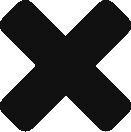

Recent Comments